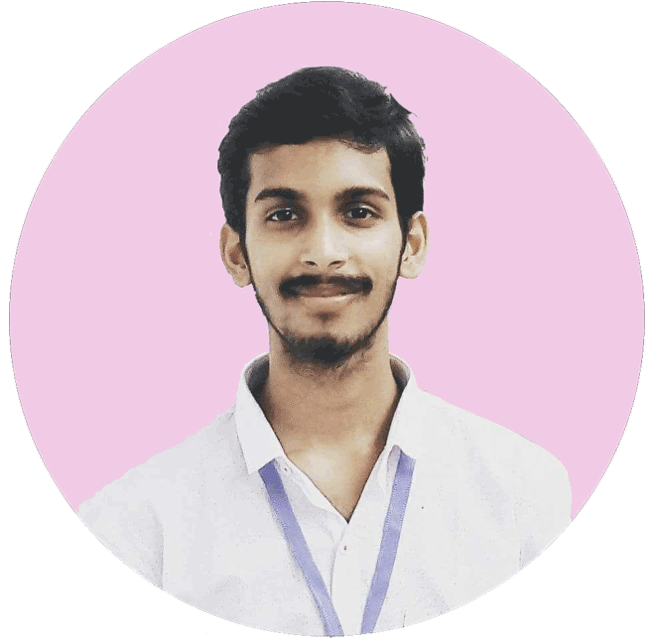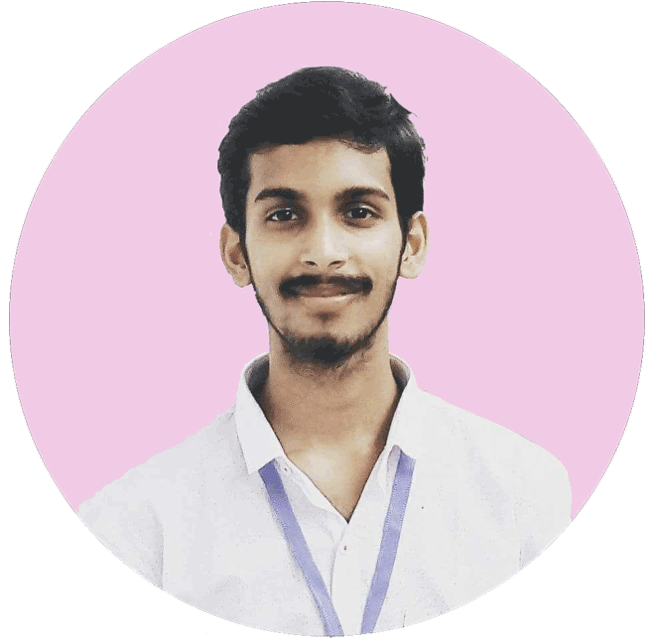 April
1st,
2024
/
Code
April
1st,
2024
/
Code
This was in the summer of 2020 during covid lockdown that I decided I wanted to have a website of my own. Being a website developer in college, I had a decent working knowledge of the basics - HTML, CSS, Javascript and a bit of JQuery. I researched through some online freely available website templates which I did not like. I wanted something really simple and minimalistic. And also working with a pre decided template is really difficult as it is hard to understand the classes and id's it uses to style the page.
I also wanted a template based solution that could be used for a blog. I have always been interested in writing a blog and stories about things that seem even mildly interesting to me. That's when I stumbled upon Jekyll. Jekyll is a static site generator, an open-source tool for creating simple yet powerful websites of all shapes and sizes. From the project's readme:
Jekyll is a simple, blog aware, static site generator. It takes a template directory […] and spits out a complete, static website suitable for serving with Apache or your favorite web server. This is also the engine behind GitHub Pages, which you can use to host your project’s page or blog right here from GitHub.
What intrigued me most of this is it was open source, free to use and can be easily hosted in github pages. That means I could be running my website in a day or two. Github Pages already provides us with a free to use
After that I got so busy with my collee and Job soon after that I couldn't really spend much time updating the site. In 2022, I bought this domain -
html, html[data-theme="dark"] {
--link-color: rgb(129, 129, 129);
}
html[data-theme="light"] {
--link-color: rgb(0, 0, 0);
}
@media (prefers-color-scheme: dark) {
html, html[data-theme="dark"] {
--link-color: rgb(129, 129, 129);
}
html[data-theme="light"] {
--link-color: rgb(0, 0, 0);
}
}
This is how one can create variables in css. So many years of knowing and head scratching with CSS and yet I had no idea we can create variables in CSS lol. This was easy to understand. Now the --link-color variable can be assigned to the actual css property like so
body {
color: var(--link-color);
}
and boom, we can change the colors of css elements based on the user's selected theme. If the user chooses light theme, color changes accordingly to rgb(0,0,0) and when dark theme is selected, color changes to rgb(129, 129, 129). I quickly added all these variables and created a button that will also change the theme of the page. That worked perfectly. That's how I added a theme-switcher to my website. Hope you like it.
Let me know if you would like to know more about me or want to have a chat with me. Byee!
Find out more by visiting the project on GitHub.